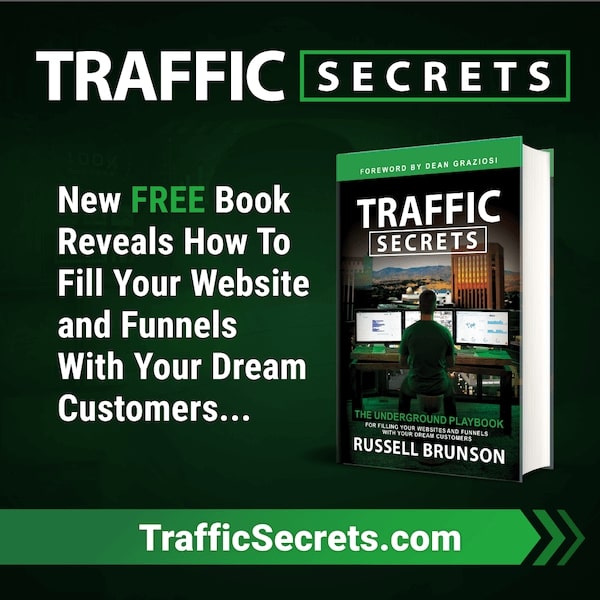How to use Social Media to enhance my business, how to use Facebook Ads, how to use Pinterest - These are some of the most asked questions by entrepreneurs. And for valid reason.
Social media has a become an integral part of our lives in the last few years. With the global expansion of internet, social media has grown astronomically in the last decade alone. Today it is estimated that 3.6 Bn people use social media in some form or the other with the projection set at 4.1 Bn by the end of 2025.
The largest of these social media platforms (by user base) is Facebook. Founded in 2004, Facebook was initially only used as a communication platform that allowed instant communication, interaction, content sharing and collaboration between its registered members. The ease of usage and instant sharing features appealed to masses and Facebook saw its membership grow by leaps and bounds in the days to come. As of October 2020, Facebook remains the largest social media platform with over 2.7 billion active users on a quarterly basis.
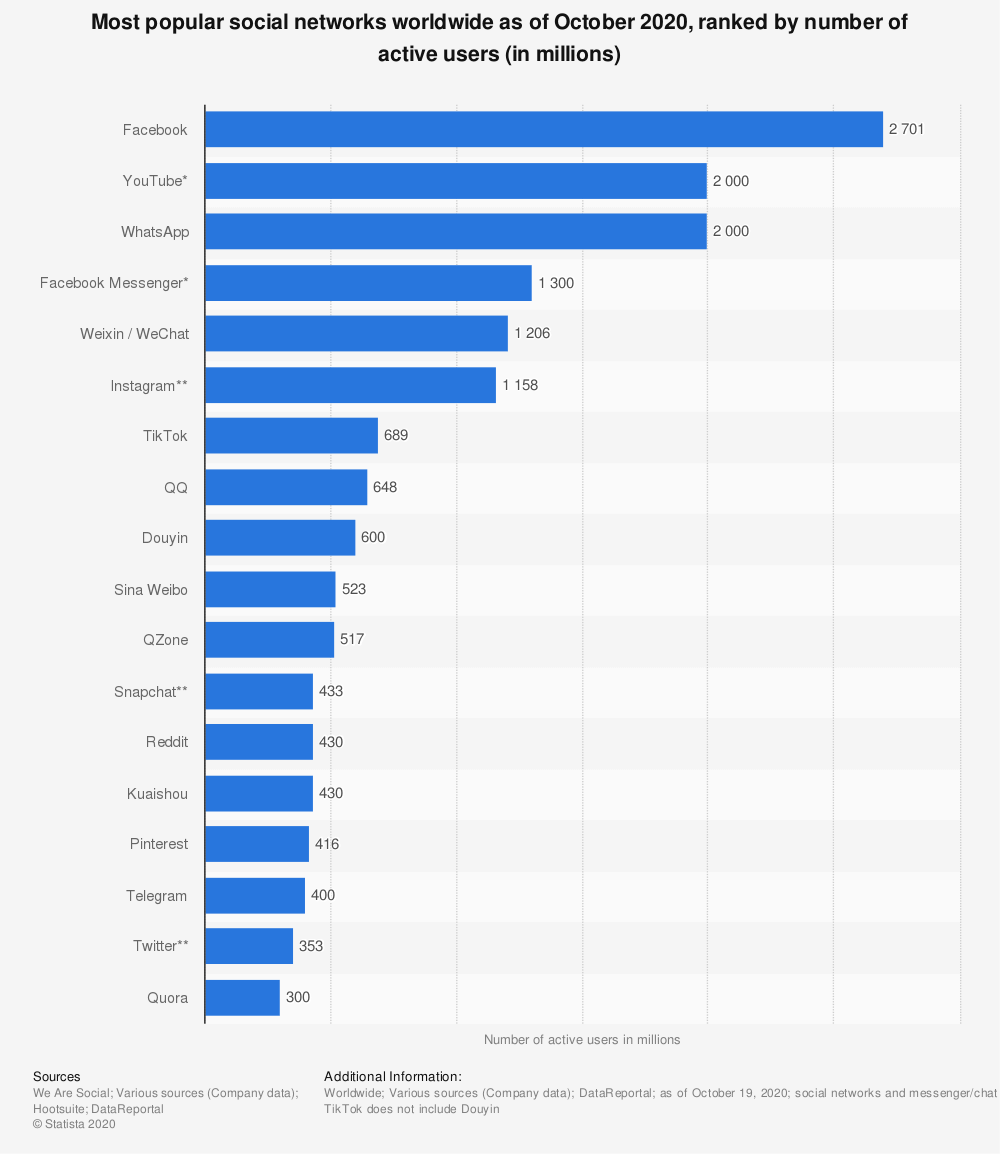
The growing popularity of Facebook has made it popular with businesses who wanted to leverage the platform’s large user base to enhance their business. In 2007 Facebook launched Facebook Ads to help businesses advertise and promote their products to its user base. Till date Facebook still remains the most favored advertisement platform amongst all social media networks.
When it comes to Social media advertising, the one question which gets asked the most is "Does Social Media Advertising Really Work"?
The answer is both Yes and No.
Like any other Advertising platform - Social Media Advertising too has its pros and cons which we will get to it later in this post. Our general take is that for an entrepreneur, social media platforms are a treasure. Taking the example of Facebook - With an active user base of over 2.7 Bn (1/3rd of the global population), it is an advertising power house. Further, the demographic of the users is spread across teens, adults and boomers which provides the perfect mix to advertise the product to the demographic of your choice. For an entry level entrepreneur, there is no better way to build your brand than to showcase your page and advertise your products to as many people as possible.
In this blog post, we will provide a comprehensive beginner's guide on how to use Facebook Ads and hopefully provide enough knowledge for you to create your own Facebook ad from scratch.
Why should you use Facebook Ads?
Every entrepreneur striving to grow his business should consider using Facebook Ads. It is often misunderstood that only online businesses benefit from social media marketing. The reality is that brick and mortar stores can benefit even further from Facebook Ads as you can target the Ad to your local audience and get good returns (discussed further)
Here are the top 10 reasons for using Facebook Ads:
1. You can reach a large number of Audience
The key to an effective advertisement is to make it visible to as many people as possible. This is why advertisement costs for pay-per view events cost so much. Since the number of viewers to any pay per view event is almost 3-4 times the normal, the chances of your Ad making an impact is much higher.
Facebook gives you a similar benefit at a lesser cost. With a user database of 2.7 Bn, your target population is endless and definitely existing in the mix. Facebook algorithms help you find your relevant population so you can place the ad in front of them to take action. Moreover you can customize your audience to include as many people as you want under saved audience (discussed later).
2. You can choose your Audience
In contemporary advertising, you have no control over who sees your ad. As such, you end up paying for impressions that do not yield any return. This is effectively mitigated in Facebook.
In Facebook, you can choose the demographics for your ad. For example if you have a product which caters to American women in the age group of 18-25 and interested in tattoos, you can do that.
This is one of the most distinguishing features of Facebook Ads. People with small budgets can concentrate on a particular niche and drive small but effective revenue from the targeted audience. People with large budgets can drive sales to an entire niche altogether.
For example - If you have a business selling leather jackets for bikers, you can target people who like Harley Davidson motorcycles and still end up with millions in your target audience. You can further refine it to men, women and age if need be.
3. Facebook Ad is easy to use
You do not need to be a marketer to be able to create an ad on Facebook. A catchy headline and an attractive image are the 2 pre-requisites for a good Ad. Everything else in the system is drag-and-drop.
Creating an ad on Facebook is also intuitive. All the things you need to understand are explained as snippets at each step of the process. The platform gives you the liberty to make choices on virtually all aspects of ad creation so you can be as creative as possible.
4. Facebook Ads are Affordable
There is no standard minimum for advertising on Facebook. It all depends on your budget. You can advertise on Facebook with as little as $10.
Contemporary media (such as TV, magazine and Radio) can cost you thousands and still not be able to generate the level of impact as Facebook Ads can. Not only is the Ad on Facebook cheap, it also helps you retarget the same audience by showing the Ad multiple times in their feed at no extra cost.
Another feature about Facebook Ad is that it is flexible. If you want to advertise for only three days, you can do that.
Just remember, the bigger your budget, and the longer you advertise, the better results you would get.
5. Supports both Image and Video Ads
There was a time when Facebook only supported Image ads. The platform has since evolved and now you can do Video ads as well. Statistically, video ads have more impact and drive more conversions than image ads.
Why?
Because video ads are entertaining and resonate better with the audience. A short 10-second video can create more impact than an image or series of images. Further, its proven that the retention rate of a Video Ad is also higher. Studies show that 95% of a message stays with consumers if they see it on a video instead of an image.
6. Provides Customization to your Call to Action on the Ads
Facebook Ads allow you to put a link within your call to action button. Along with the traditional "Buy Now" button, you can choose your call to action button from the below options:
- Apply now
- Book now
- Contact us
- Donate now
- Learn more
The availability of these options can drive better conversions for your Ad. Statistics show that a “Buy Now” button on an Ad drives less conversions because it makes people think that they are being pitched for a sale. However if the "Buy Now" button is substituted with a "Learn More" button, the conversion rate is shown to increase. More conversion leads to more traffic / sales and drives more people to your website.
Similarly, if you have a charitable drive, a "Donate Now" button will drive more conversions since people would have a distinct call to action visible.
7. Allows active Retargeting of Ads to your chosen Audience
What is Advertisement Re-targeting?
Retargeting refers to an advertisement approach where you only show the Ad to the people who have already seen it before, or who have already interacted with your website / page previously.
Retargeting is directed towards warm traffic i.e. people who already know who you are and what you sell etc. Warm traffic drives better conversion since the persuasion factor does not need to be intense.
Facebook allows you to effectively drive retargeting Ads. In retargeting you can choose which audience you want to drive the Ads to. It could be people who visited your website or people who visited your online store but did not make a purchase.
8. Allows you to do Split Testing of Ads
Split testing is when you test 2 versions of the Ads to determine which version is performing better. In the Split version you can either change the entire Ad format or keep the same format and test with different audience and geographies.
Split testing is one of the crucial elements for online advertisements. Advertisers generally split test their Ads under a limited time and resource before investing further into the version that performs best.
Facebook effectively allows to split test your Ads in whatever way you want. You can create 2 completely new Ads and run them for the same demographics or you can test with different demographics to see which version performs better. You can also split your budget to each version equally or per your choice.
9. You can view your Ad's Stats and Analytics
The Facebook Ads platform gives you a performance overview of your Ad and provides quality analytics in the form of Statistical graphs and numbers. For example, in the picture below you can see the level of engagement, of people who saw an Ad against its impressions.
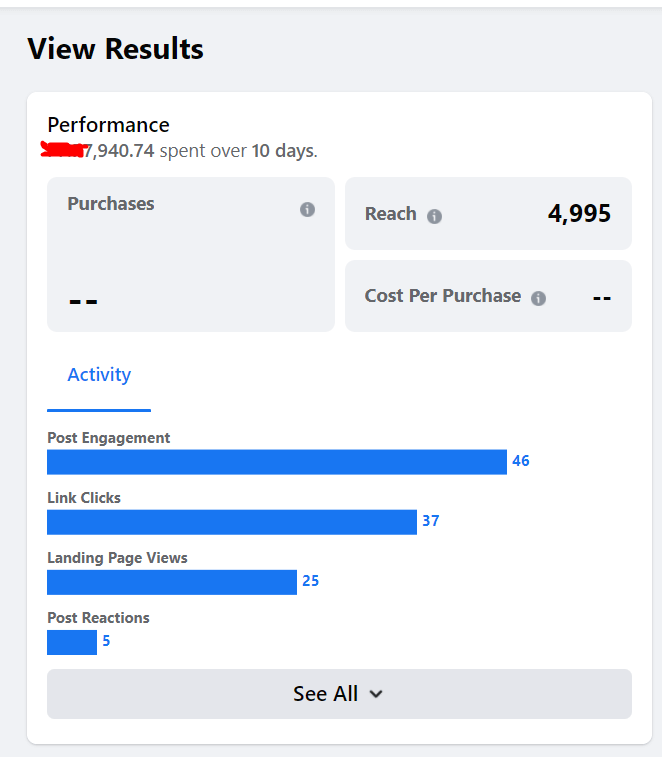
This ad was shown to 4,995 people and generated 37 clicks. This means that the click-through rate was only 0.74% (37 / 4,995) which is far less than the standard desired CTR of 2%.
From here, you can analyze if the ad wasn't enticing enough, or shown to the wrong audience. You can analyze the parameters and make adjustments to your Ad for the next run.
10. Facebook Ads offer good ROI
ROI or return on investment is calculated as the amount of return your investment has generated against the cost spent.
The formula for ROI is - (Revenues earned – Cost of Investment)/ Cost of Investment.
If you spent $100 on an ad, and that ad made $1,000. Your ROI is:
- $1000 - $100 = $900
- $900 / $100 on ad expense = 9 x 100 = 900%.
ROI is an important advertising metric since it measures the effectiveness of the Ad. You want to maximise your ROI to reap the max benefit and strictly review your Ad components if the ROI is negative.
Facebook Ads provide good ROI if structured correctly. And by structure we mean the below:
- Use a catchy headline to attract visitors
- Use a clean and effective image
- Put a distinct Call to Action button
- Choose your target audience correctly
- Split test your Ad
- Divert the Ad to an effective Landing page or your website to further drive conversion
The Key is to make proper selections and test it out on a small budget. Once you figure out the perfect combination of Ads and Traffic that drive conversions, you can put more money then.
Type of Facebook Ads

Image Ads
Video Ads
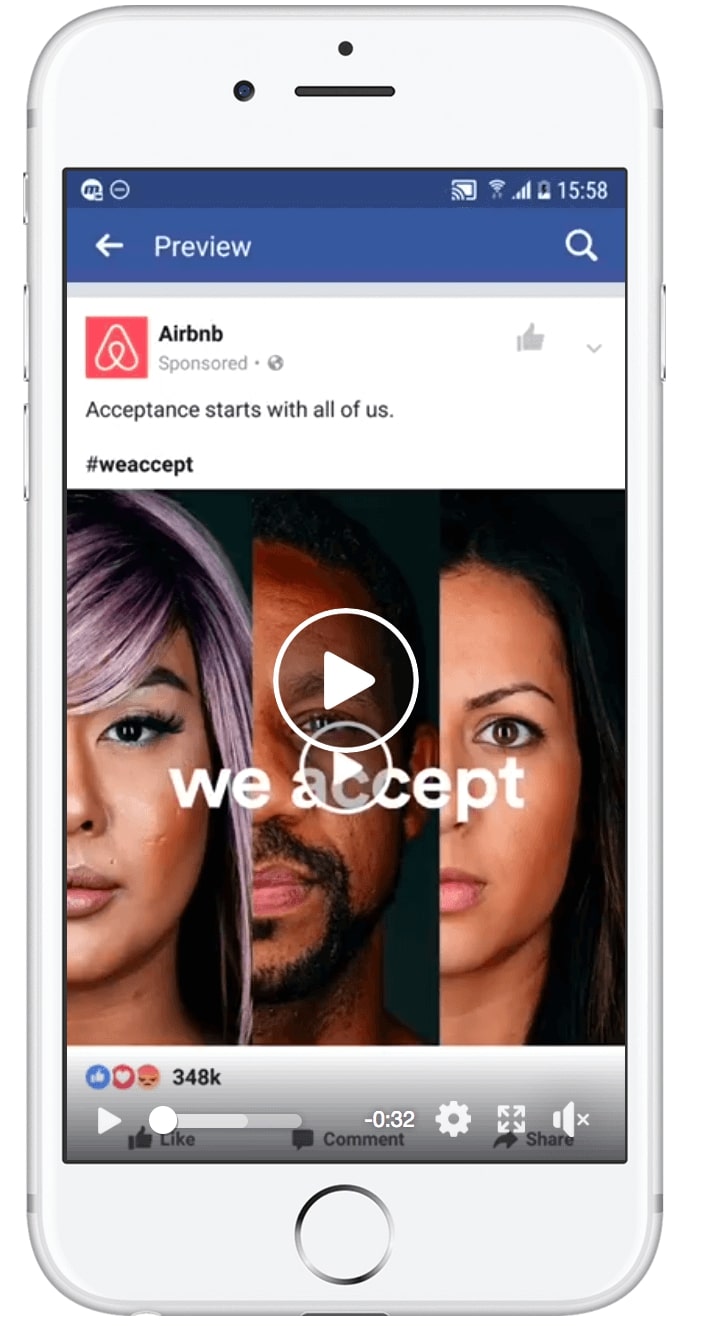
Carousel Ads
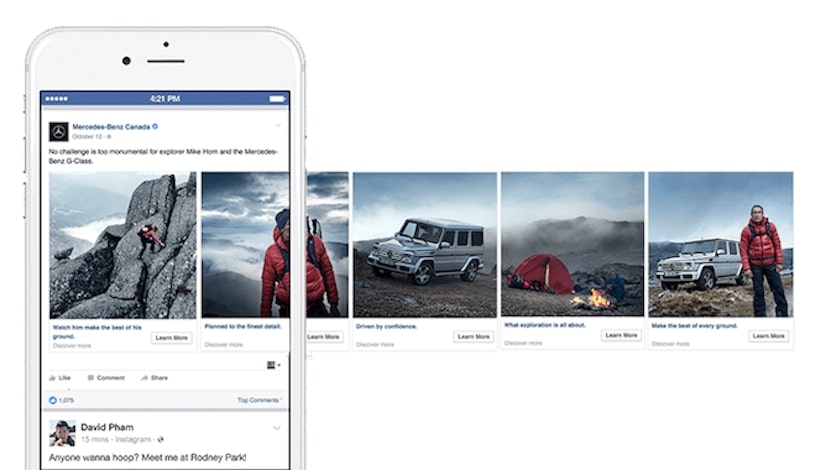
Collection Ads
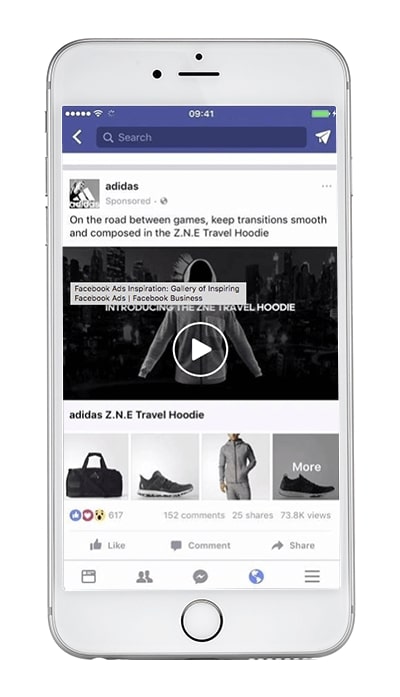
There are complex names for Ads such as Stories Ads, Messenger Ads, Dynamic Ads, etc. At the core, all Ads are the same and utilize either Image or Video. The names change based on the format.
Key Terms to know about Facebook Ads
Listed below are a few key terms you need to know before you start running your ads on Facebook:
Pixel:
A pixel is a piece of code that you copy and paste in the header section of the HTML or PHP file of your website. The code allows Facebook to receive user information on your website which can be used to analyze to make more effective Ads in the future.
How does a Facebook Pixel work?
The Facebook Pixel recognizes the traffic which comes from your Facebook Ad to your webpage. Once the customer lands on your page, the pixel will record all activities which the customer performs on our page (where he clicks, what he views, what he purchases etc.). The Pixel will then communicate with Facebook Analytics to record and show this data under the Ad metrics of Facebook Ads.
Facebook pixel is powerful way to track your ad performance by monitoring consumer behavior. The data collected by the Pixel can be used to Target Ads to the right Audience, Retarget a particular audience or even build an audience based on the behavior of your existing customers.
Where is the Facebook Pixel located?
Facebook Pixel can be found under the placements section in the Ads Manager
Campaign:
A campaign is the foundation of an Ad. The first step in creating an Ad is to start a campaign. A campaign defines the objective of your Ad such as Promote your Page, Boost a Post or Make more sales. The objective and Ad Set will define how the Ad is optimized. For e.g If you want to promote your Business on Facebook, the ad will be optimized to drive more likes to your Facebook Page.
Ad Set:
Ad Set instructs how your Ad needs to run. Listed below are the 4 activities your need to do at the Ad set level:
- Build your audience by selecting Gender, Age, Location etc.
- Determine your budget
- Select the time during which you want the Ad to run
A Campaign can have multiple Ad sets, each with its own budget, audience and time schedule.
Audience:
Audience is the demographics or category of people you want to target. Facebook offers unlimited options in which you can customize your audience. General selections include Gender, Age and Location. You can further customize your audience by their interests and behaviors. For example - If you want to place an Ad for a motorcycle product, you can choose "Harley Davidson" under interests. The Ad will then only be shown to people who like the Harley Davidson page.
Impression:
The total number of times the Ad was visible on the screen of your target audience. An impression is is only registered if the Ad is visible for the first time. Example - If an Ad is visible on the users feed while he is scrolling down, that is 1 impression. If he scrolls back up and sees the Ad again, that is still 1 impression. However if the Ad appears again on his feed at a different time during the day, this will be counted as a new impression
Reach:
Reach refers to the number of people who viewed the Ad at least once. This is an estimated number calculated using sample data by Facebook's algorithm.
Post Engagement:
Refers to the total number of people who “engaged” with your Ad and took action— they either liked you Page, a post or clicked on your link.
Page Engagement:
Refers to the total number of actions people took on your Facebook Page. They either liked your page or its posts or both. This is different from post engagement which is specifically action on your Ad
CPC or Cost per Click:
This is the average cost of each click on the Ad. This is calculated as:
Total Amount spent on the Ad / Total number of Clicks .
Read more about CPC here
Frequency :
This is the average number of times a person saw the Ad. Frequency generally ranges between 1 to 2 per Ad set or may be higher depending on your budget and audience.
A Step by Step guide on How to set up Facebook Ads
Now that we have discussed why Facebook is the best platform for Paids Ads and some key Advertisement terms, lets take a look at how to setup Facebook Ads step by step:
Create a Facebook Page
The first step is to create a Facebook Page dedicated to the Website, Blog or Business you have . This is easy to do. Simply go to your Facebook Profile and on the upper right side, click the "+" icon followed by clicking on Page. A new screen should appear asking for details for your new Facebook Page such as Page Name, description etc. See screenshot below. Once completed, the page should be reflecting under shortcuts in your Homepage
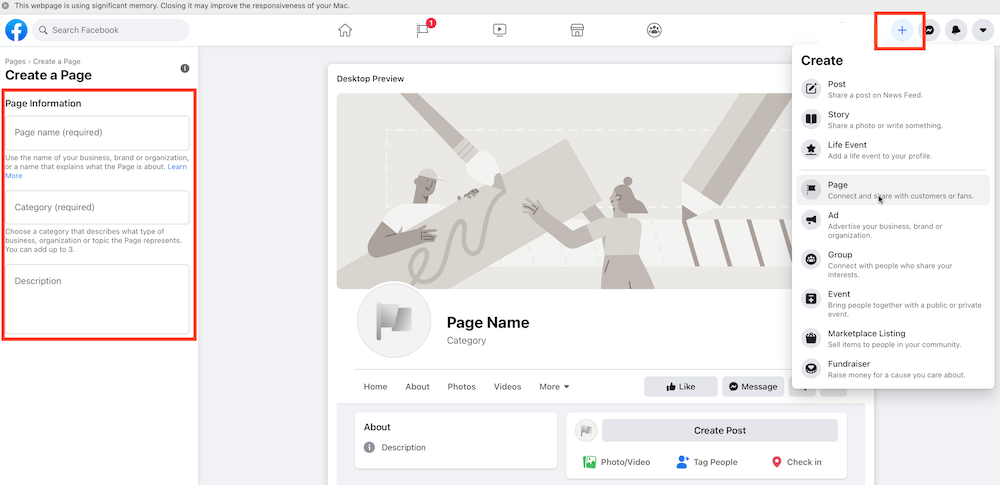
Please note - You can skip this step if you don't want to promote a Page for advertisement. You can use your personal account too to create an Ad for promoting traffic directly to your website or a bridge page to an affiliated product.
Create Ad Campaign
For creating an Ad Campaign - We have to create an Ad. Follow the steps below:
- Click on Ad Center on the left panel of your Facebook Page
- Click on Create an Ad
Snapshot below:
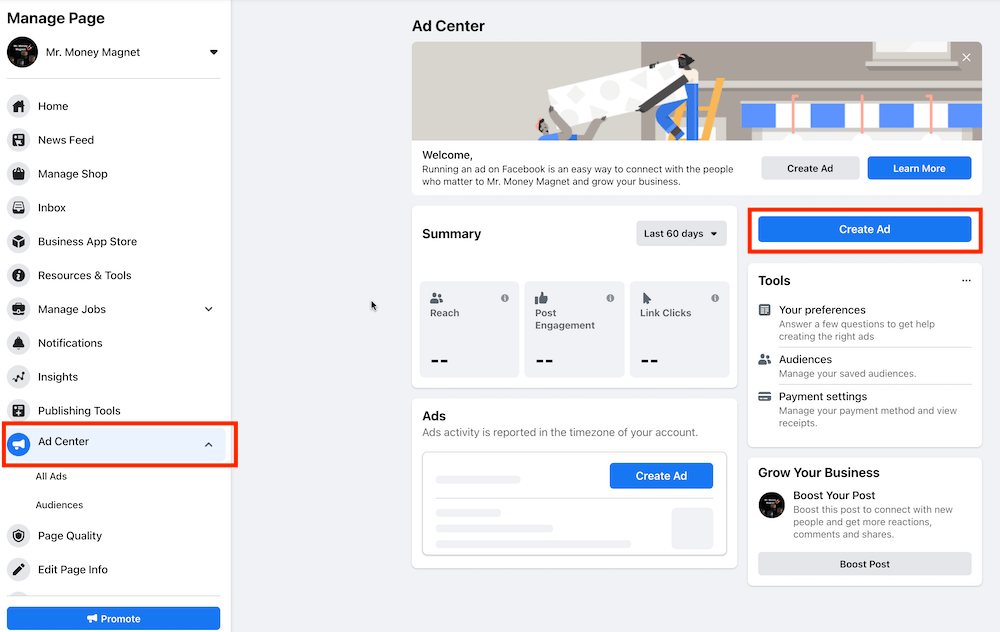
Select the Objective of your Ad
Select the objective of your Ad from the list of available Objectives below.
The objective is to help Facebook define the purpose of your Ad and optimize it to achieve its goal.
For the purpose of this tutorial, we will use the option of "Get More Website Visitors"
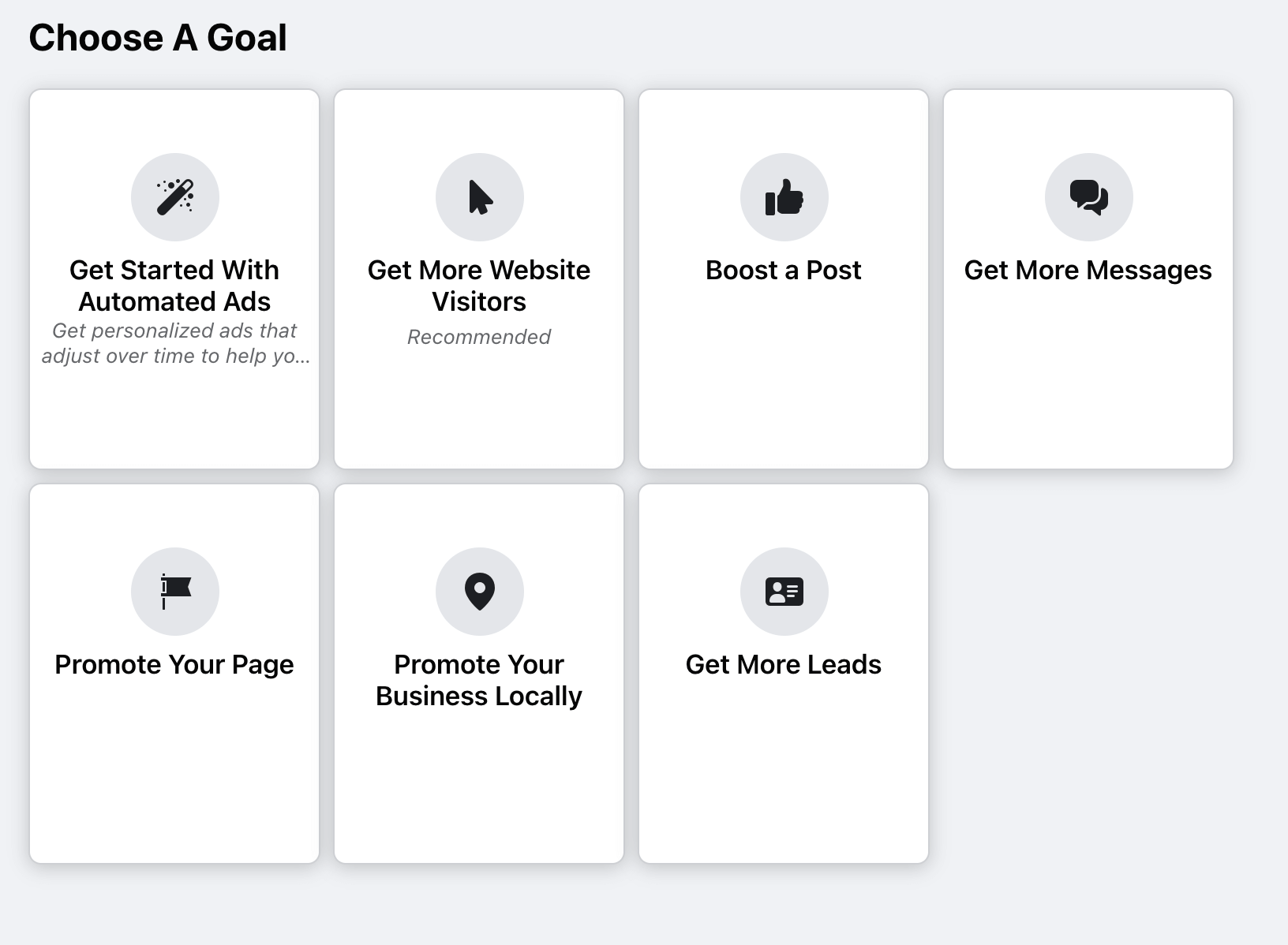
Create the Ad
Once you selected your objective, you will see the below screen. The left side of the screen is where you edit your contents and the right side is the preview of how the Ad would look in real time.
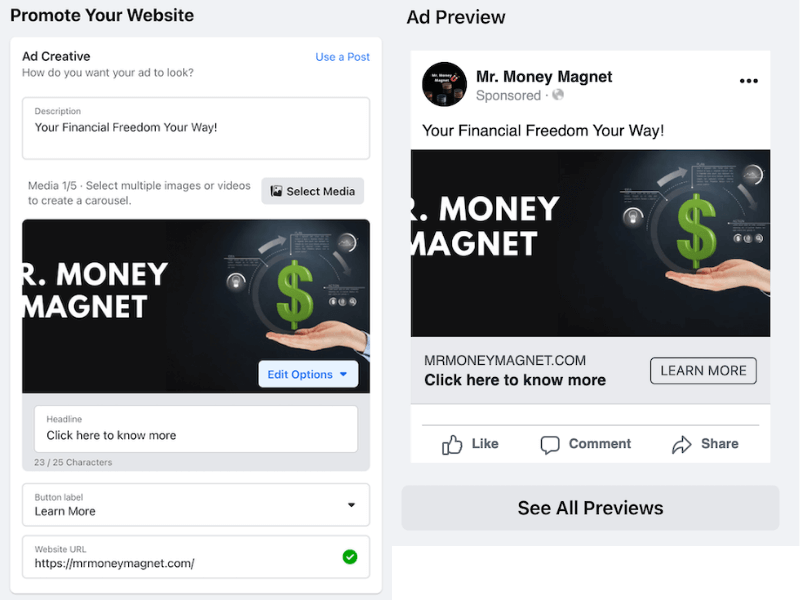
It is important to know that every part of the above template is customizable. Broad categories as below:
- Description – this is the text that people will read at the top of the ad image or video
- Headline – this is the title of your ad
- Button label – Choose the action which best resembles the purpose of your Ad and which would best drive conversion. The drop down provides multiple options. The website URL is linked to the button.
Select the Audience
This is one of the most important aspects of the Advertisement process. Audience defines who your Ads would be visible to and that defines the success rate of your Ad. The next section provides an overview of the audience.
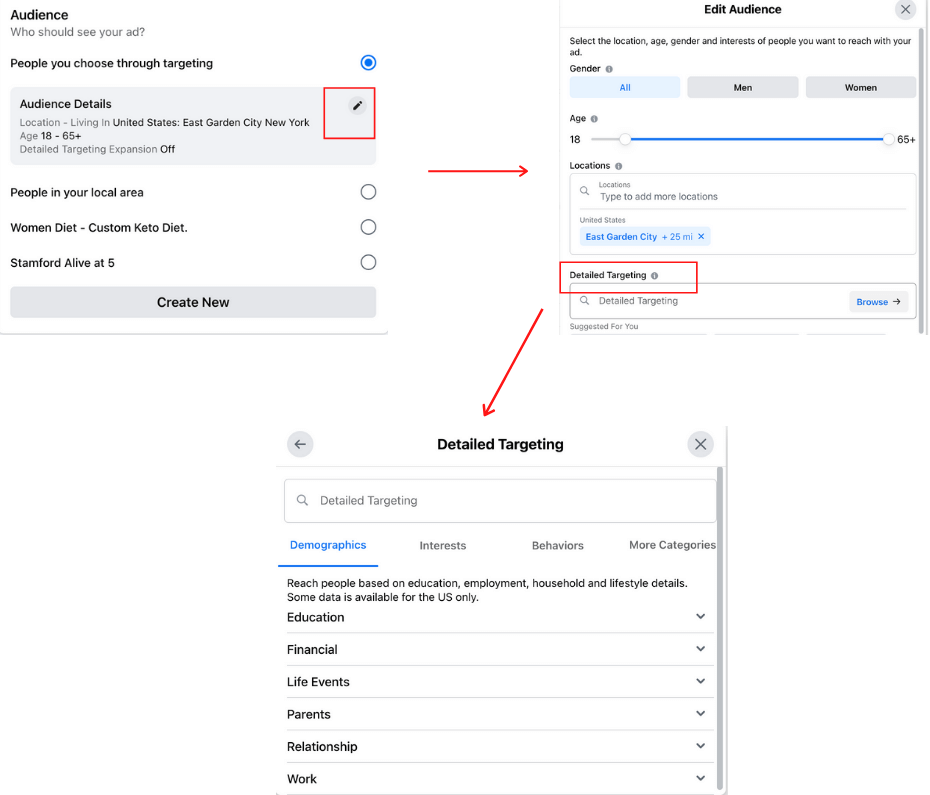
Select Your Budget and Duration
Select your Ad budget and duration. Based on your audience and budget input, Facebook would show the Estimated Daily results on the right.
- Duration – The number of days you want the Ad to run
- Daily budget – The amount of money you want to spend on your Ad per day. The system will auto-calculate your total budget based on this selection and the duration
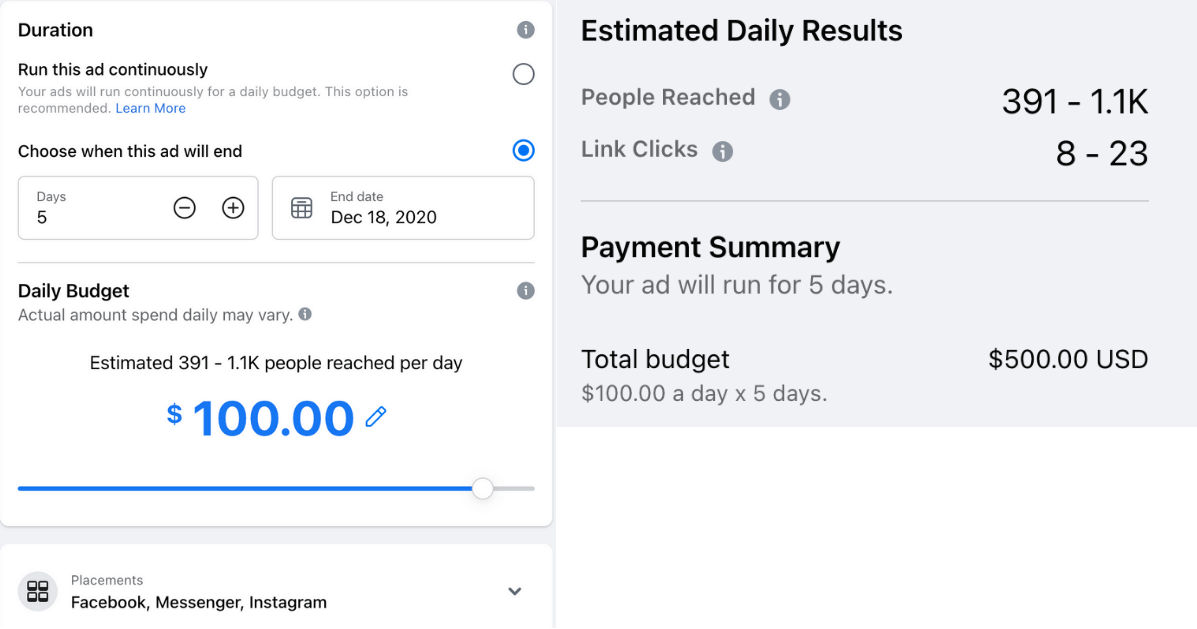
Click Promote now
Once all selections have been made - You can click Promote now at the bottom of the screen.
Once your click promote now, the Advertisement is held for review and approval. The approval process often takes less than 24 hours. If there are any problems with the Ad, the Facebook technical team will let you know. You can make the adjustments and submit it for review again. The Advertisement always needs to adhere to Facebook’s advertising guidelines.
Understanding the Audience Classification for Facebook Ads
Audience is one of the most important aspects of Online Marketing. Choosing a right audience will not only make your Ad reap better results but will also make it cost effective. There are 3 Types of Audience in Facebook:
- Core Audience or Saved Audience - This is the default audience in Ads Manager and the one which you can modify or customize per your Ad requirement.
- Custom Audience - These is what we call a "warm audience" i.e. people who are already aware of your brand and who have engaged previously with your content and app
- Lookalike Audience - This is a level up from the Custom Audience. This is where the data from Pixels are used to identify people who show similar interest or behavior as your existing client. For Lookalike Audience, you first create a Custom Audience to notify Facebook what kind of Customer you are targeting. Next you con create a Lookalike Audience by selecting a country and choosing the % of population you want to target. The % will be based on the number of people who are similar to your existing customers.
How to create Saved Audience in Facebook:
Saved Audience can be created by choosing people's Location, Gender, Age and other detailed targeting metrics. Below are the key targeting metrics for Saved Audience in Facebook:
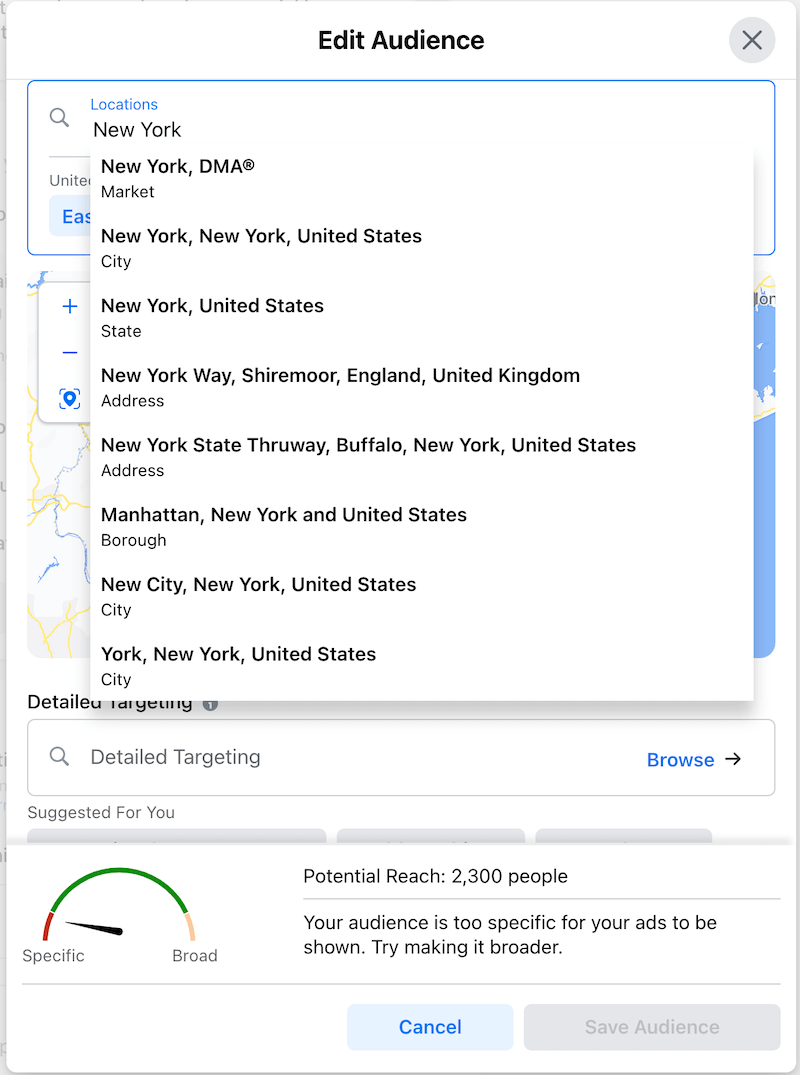
Location
You can target customers based on their particular location such as :
- Country
- State
- City
- County
- Zip code
- Address radius
Demographics
There are multiple options in the Demographics section but the most common are:
- Gender - You can define whether you want the Ad to be shown to Men or women or both
- Age - Define the Age range you want to target
- There are additional demographic options available as shown below.
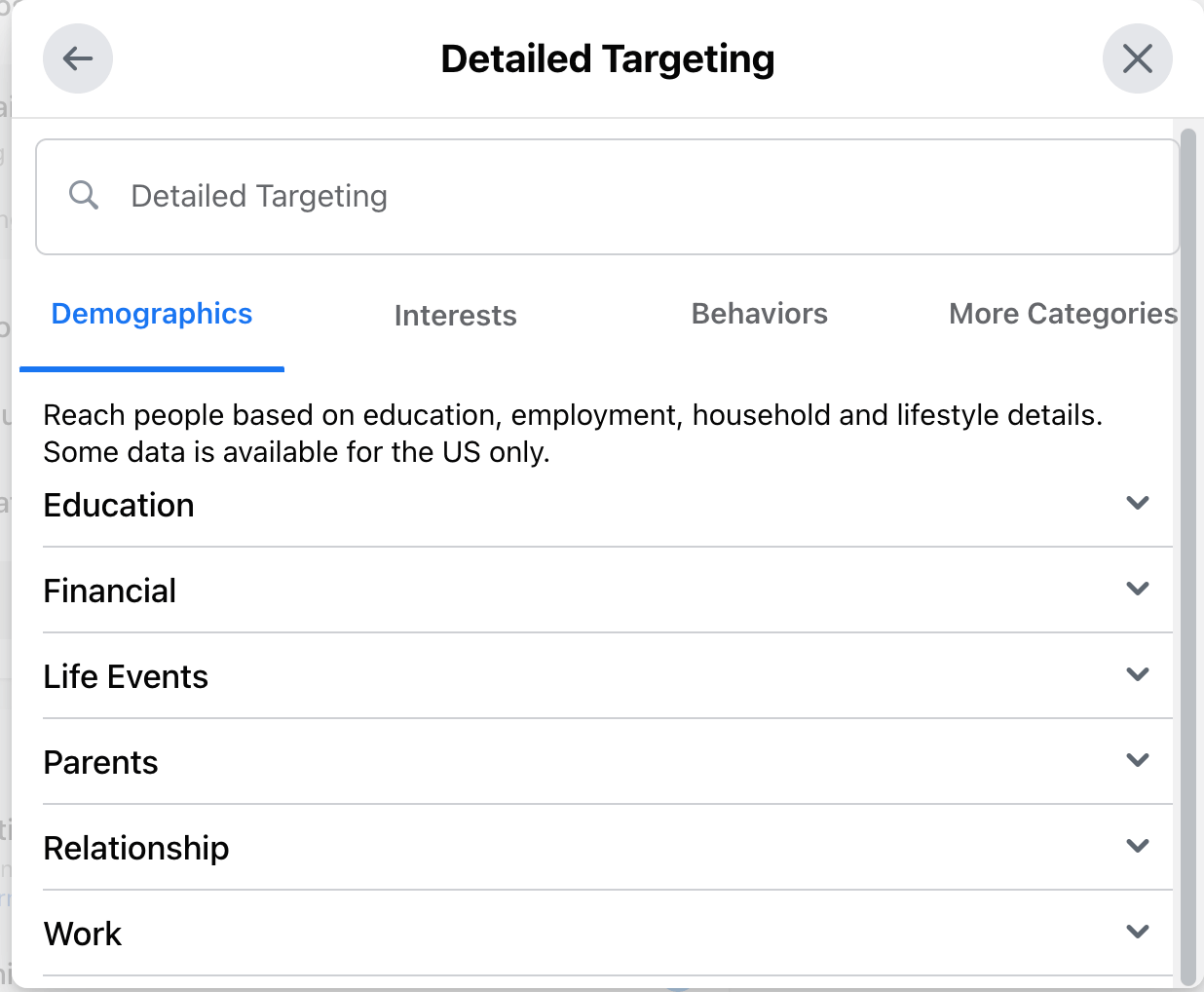
Interests
You can target your customer based on their Interests such as Business and Industry , Hobbies etc. Options shown below
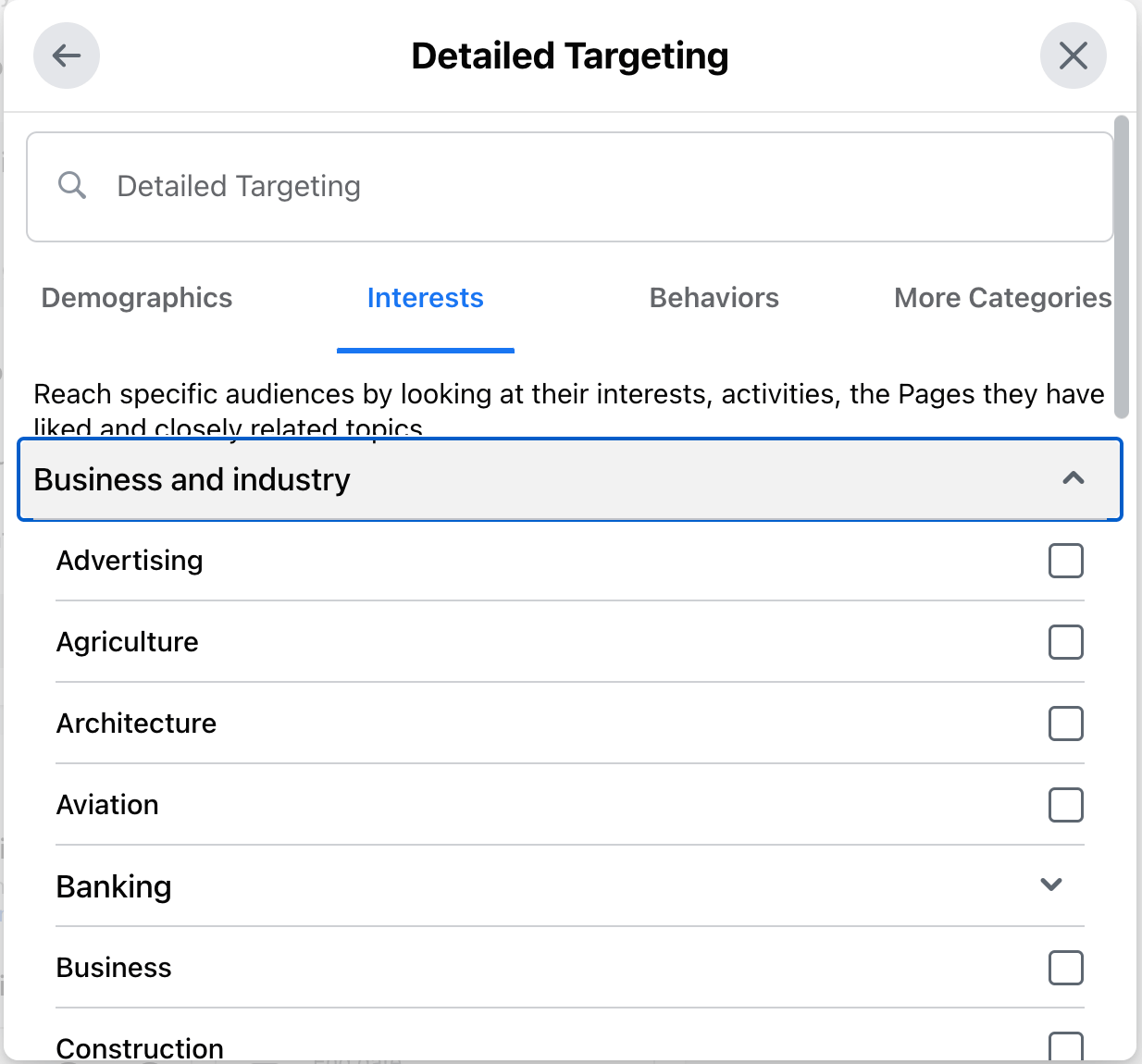
Behaviors
You can target your customers based on their behaviors such as People who prefer high-value Goods or Mid - high value goods etc.
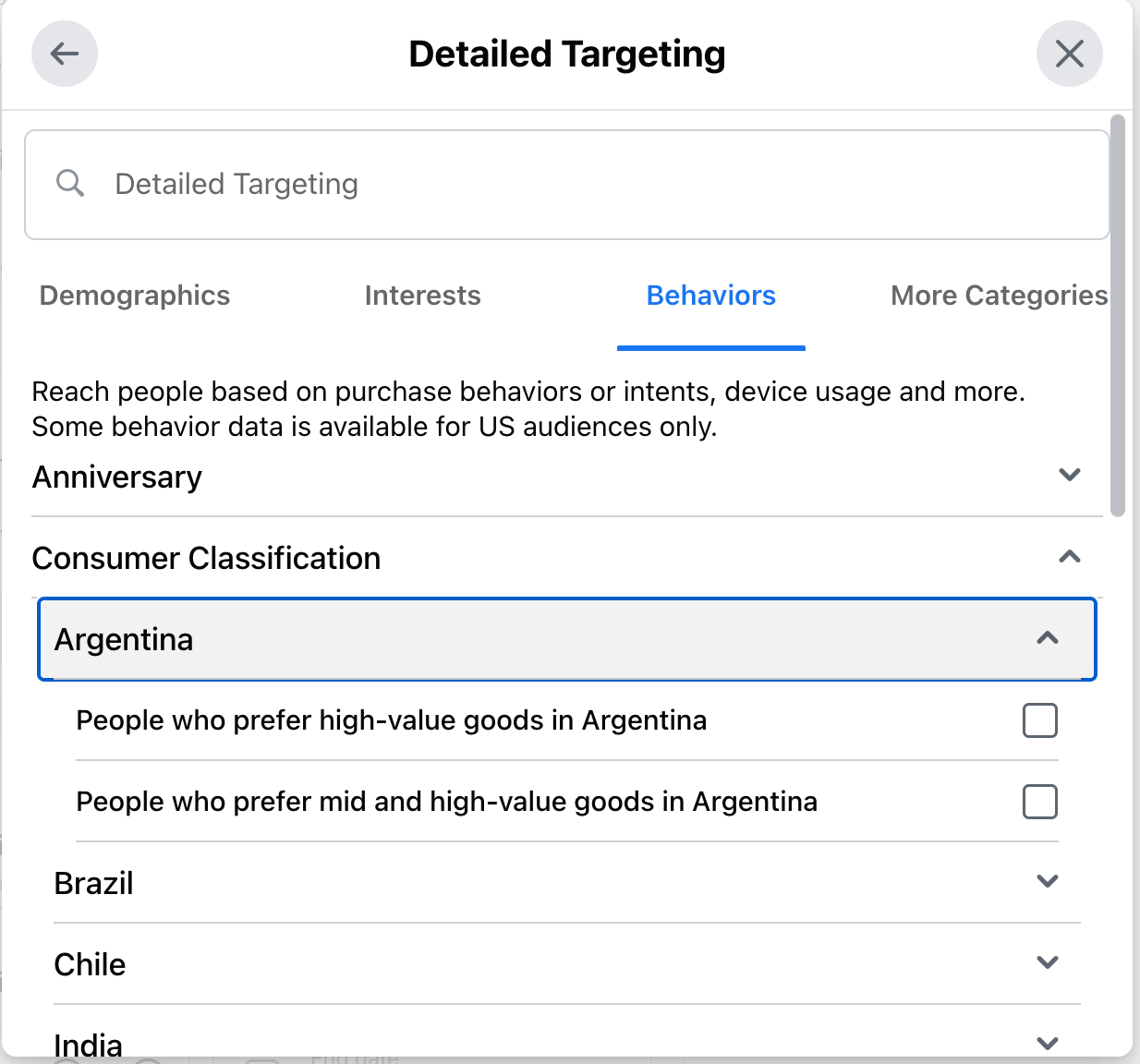
With the addition of each metric you will see the potential reach narrowing down. The ultimate target for an effective advertising is to ensure you have a strong niche audience who will response positively to your Ad.
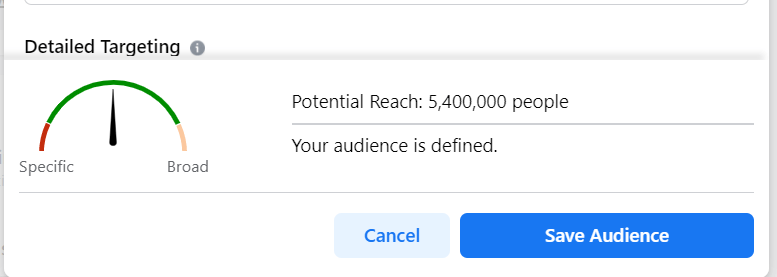
How to create Custom Audience in Facebook:
Custom Audiences are the best form of Audience since they target people who already know you as a brand and have previously interacted with you. Custom Audience can be created from Facebook Ads manager
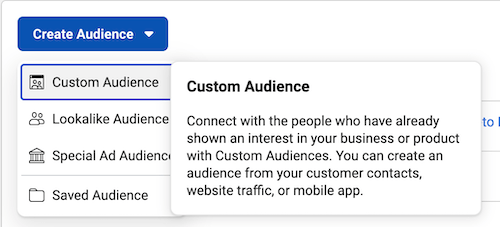
There are various ways to create a Custom Audience as below:
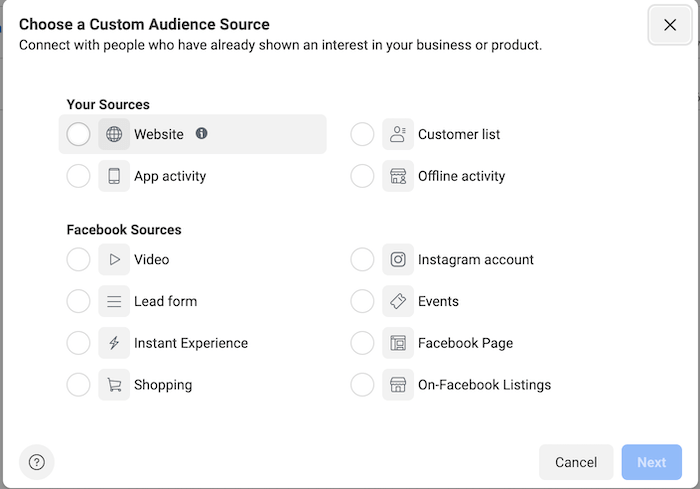
Website traffic
This audience is based on the data analytics from Facebook Pixel. This is the list of all people who have engaged in your Ad and visited your website. Analyzing data from Facebook Pixel you can create a custom audience based on their activity on your website. Options shown in the picture below:
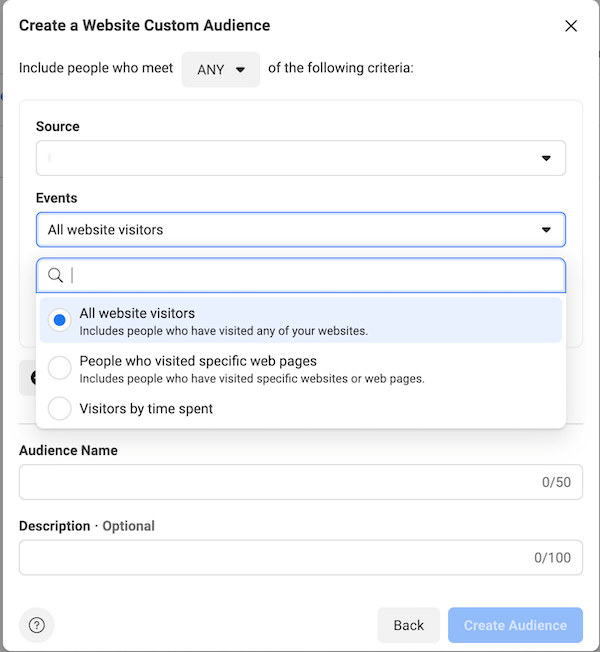
App Activity
If you have an iOS or Android app, you can create 'app events' for people to take specific actions on the app. You can then target these people based on the actions they have undertaken. You can further refine the audience by selecting time frame for the targeted events
Customer List
You can target customers based on your email list. This is great way target your subscribers. The customer list is based on customer files which includes 15 different identifiers with the most common being Email, Phone Number and Name.
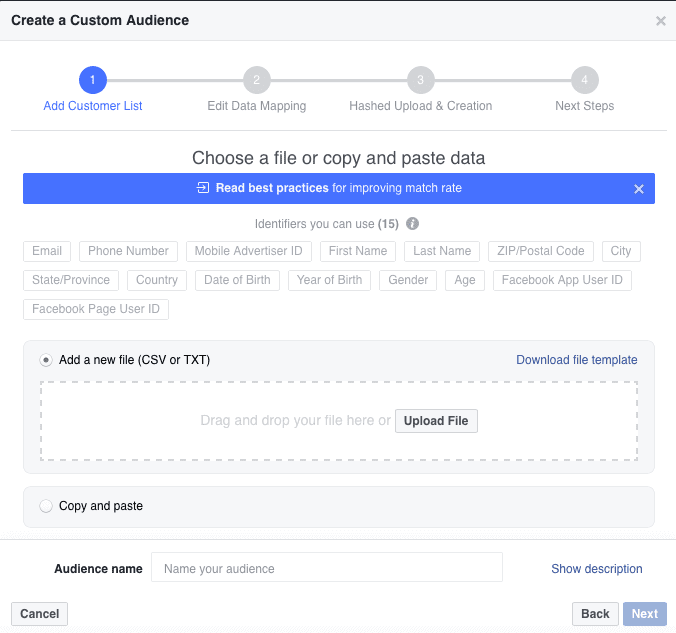
Below are the steps to create a Customer List Ad:
- Create a Facebook Custom Audience
- Select the Option “Customer File”
- Either manually upload your customer files or link your email marketing tool to upload contacts
- Select the identifiers
- Give your Custom Audience a name
- Create the Ad
How to create Lookalike Audience in Facebook:
The creation of a Lookalike audience begins with your custom audience. You create a custom audience to tell Facebook what kind of customers you are targeting. Below are the steps for creating a Lookalike audience in Facebook
Log into Facebook Ads manager and Select Lookalike Audience under Create Audience:
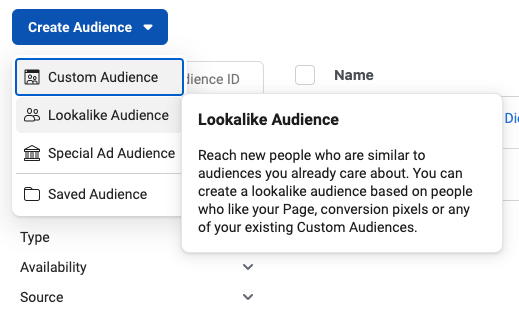
Next you can opt to use the following selection:
Select your Lookalike source:
You can create a Lookalike audience from any of your Custom Audiences as below:
- Website engagement lookalike
- Key web content lookalike
- App activity lookalike
- Facebook Page engagement lookalike
- Video engagement lookalike
- CRM lookalike
Select Audience Location:
You can select to target your Lookalike audience in any of the regions and countries you want.
Select audience size:
You can move the scale and select the size of audience you want to target.
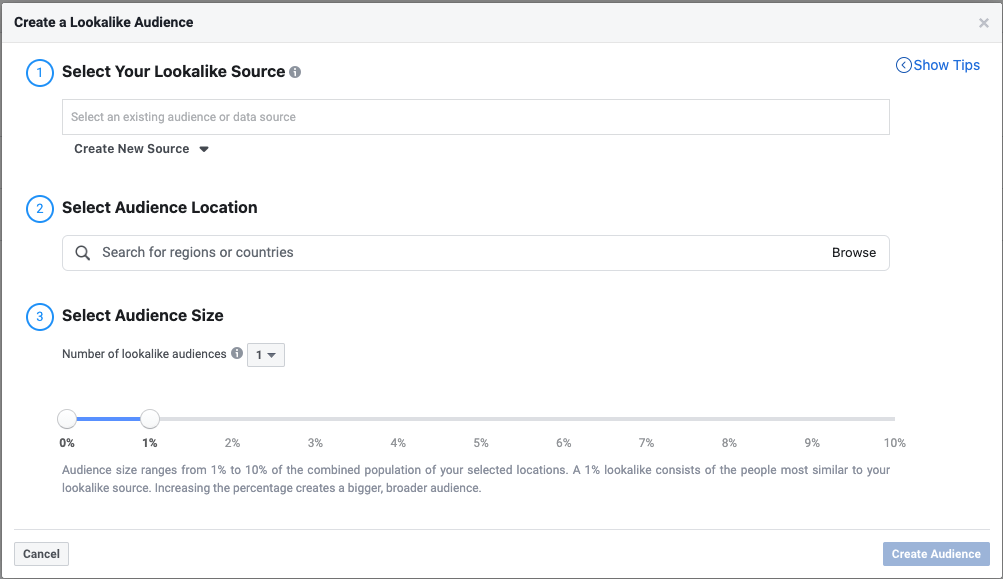
Pro-Tip - How to limit the size of your Facebook Audience:
Ad costs add up quickly and escalate depending on your Audience size. Hence limiting the Audience size is important unless you have an unlimited or large Ad budget to play with. You can refine or limit the size of your Facebook audience by using the below methods:
Refine the Interests and Behaviors:
Choose the Interests and Behaviors of your Audience such that it reflects the persona of your dream customer. For example - If you are selling a custom T-shirt designed for US military lovers, then the obvious first choice is to choose the target population who show interest in United States Armed Forces. This however would give you a fairly large population and would shoot your cost. You can refine it by adding further interests such as people who like organizations such as 'Wounded warrior project ' or 'Operation Homefront'. This will bring down your population to a manageable size.
Using the Or / And Option:
In extension of the above, you can use the Or /And option to further refine your Target Audience. The Or option is generally used to increase the size of your audience since it adds to your chosen audience category. The And option on the other hand reduces the size of your audience. The Military example above uses the And feature where the audience is broadly selected by choosing the 'United States Armed Forces' interest and further refined using the 'And' feature to only include people (within the Armed Forces interest) who also like military organizations.
Exclude Feature:
By using the exclude feature you can remove audiences you don't want to consider. Keeping the military example above - if your product is not targeted towards Marines, you can exclude them completely. This will exclude people who like United States Armed Forces and also like Marines.
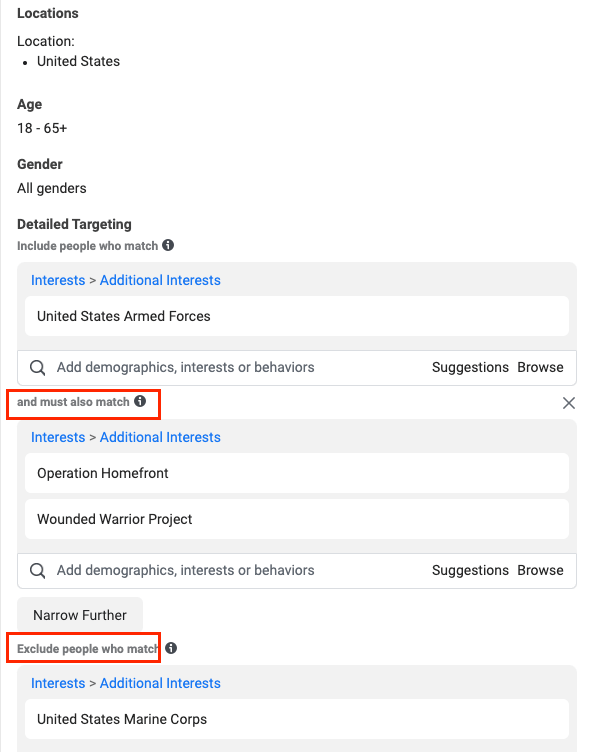
Optimizing and Analyzing the Effectiveness of Facebook Ads
Let us take a closer look at how to analyze and optimize your Facebook Ad performance:
- Choose a mid-sized audience – It is always advisable to choose an audience that you can actively market to. This means choosing a niche audience which will respond to your Ads. While picking your audience size, make sure the speedometer points at the green section.
- Advertise for a month – Many people advertise for only a week or 2 weeks which in our opinion is too short to see results. It is recommended to advertise for at least a month to see the effectiveness of your Ad
- Make changes as you go along – After a week of posting your Ad, you will be able to see a reasonable data set from the analytics section. Observe the response patterns of your audience. For example, if you are getting more impressions in Denver than in California, you may want to remove California from your audience, and then focus on Denver only.
- Do A/B split testing – Make two versions of your ads. You can use different videos, different messages, different headline and different audience, but with the same goal. Launch them both, and see which one has better results.
It is crucial to observe the analytics of your ad since it will give you information to optimize your Ad better.
Analyzing Performance of your Facebook Ads
Once you have the Ad up and running, you should monitor its performance on a weekly basis. The performance is viewed under Ads manager.
Disclaimer - There is no right or wrong way to analyze performance. It all depends on what you are looking for from data and what your goals are.
You can view the results of your ads while it is running. Once you are on your page, Click on Ad Center, and then click on View Results for a particular ad like the one below:
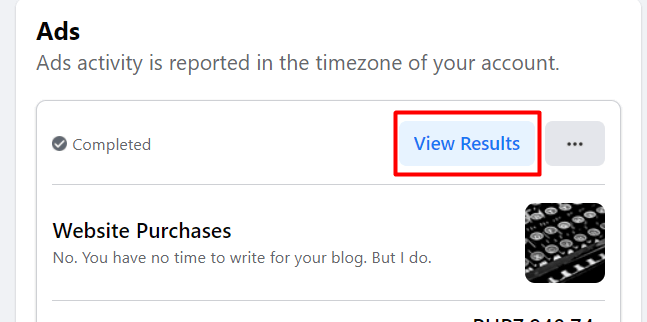
The results summary would be visible as below:
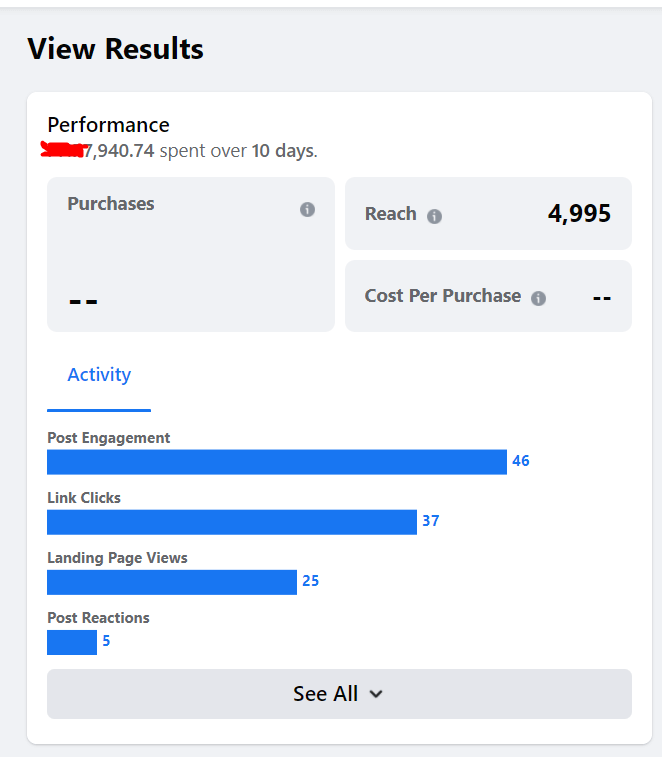
To further breakdown the performance of your Ad, click the menu button on the upper right-hand section, and then choose View in Ads Manager
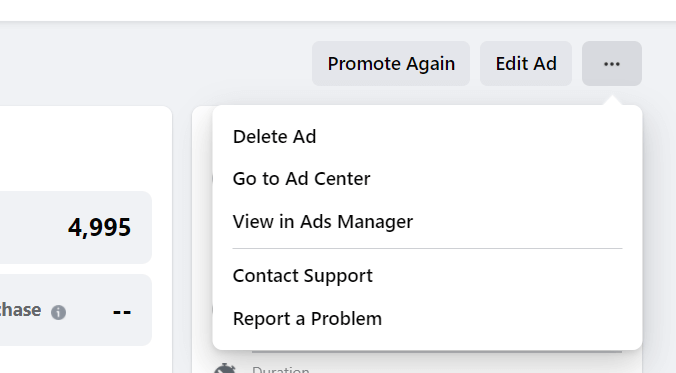
The below result will pop-up:
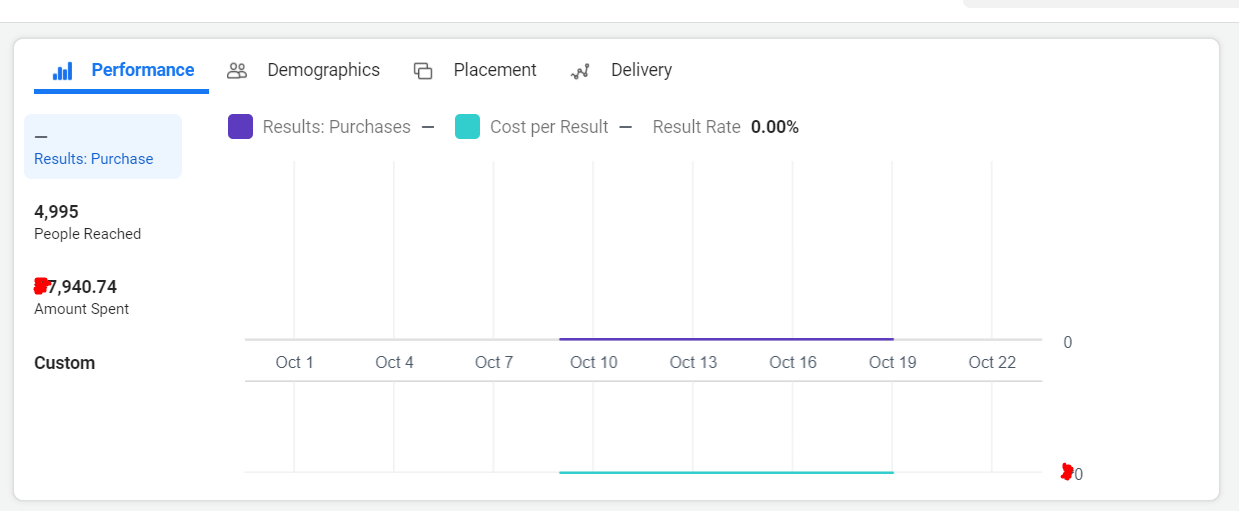
Here are some of the things you can analyze:
Demographics – See how your ad was distributed between men and women, and how many from each gender responded. You can also see the distribution between the different age ranges. You can break the data by impression and by purchase, or by the actual amount of Ad money spent on each group.
Placement – This shows a breakdown of how your ad appeared in the Facebook universe. You can see if people are more receptive on Facebook, Instagram, or on Facebook Marketplace / Messenger.
On your Ad results page, you can also view the number of post engagements, link clicks, post reactions, and comments. The higher the number, the better.
Let us say that if you spent $100 for 5,000 impressions your effective cost is $0.02 per impression. Not bad, right? 5,000 people saw your ad and you only spent $0.02 per person.
Now, if you have 75 clicks out of 5,000 impressions, your click-through-rate is 75/5,000 = 1.5%. There is much room to improve here, so you need to revisit your ad and see why it is not interesting enough. The standard CTR should be 3%.
If you made 27 sales out of $100 ad spend, then you basically paid $3.70 for each purchase ($100 / 27). If each sale gives you a revenue of $50, you made $1,350 in revenue ($50 x 27) for an advertisement that cost you only $100.
These are just some examples, you can do a lot of analysis on your ads so you can better them next time, or make business conclusions based on data.
Pros and Cons of using Facebook Ads:
Summary - How to Use Facebook Ads for your Business
Facebook is a treasure house when it comes to Online Advertising. With a user base of 2.7 Bn and no minimum budget constraints, it helps both the stable and aspiring entrepreneur to indulge in Paid Ads without putting a hole in the pocket.
The 3 Keys to Facebook Ads is Choosing the right Ad type, getting the right audience and monitoring the Ad performance.
Choosing the correct Ad type for your business is important since that would drive the aesthetics of your Ad and help in conversion. An image Ad works best for creating brand awareness, A Video Ad is good for insights while a Carousel and Collection Ad works best for online stores.
The Ad is as successful as the people taking action on it. If you new - define your Saved audience in a way that maximizes your reach but also excludes click happy people. If you already have pixel data, you can use that to create a Custom or Lookalike audience which will help you get increased conversions with a warm audience.
Lastly monitoring performance of Ads is key since that would help streamline and optimize your Ad for increased conversion. Analyzing the demographics, placement and conversion is important since that would give cues where the Ad needs to be tweaked, in content or audience, if you need to expand your budget or if you need to keep going or kill it. It is always suggested to try Split testing of your Ads to see which version performs better and then stick to that version.
As with anything, it is always intimidating to create and promote your first Ad. But with time and experience you would get start to get better at it and then maximize the benefits for your business.
Wishing you the best.
Any questions - Please reach out in the email under "Contact Us"