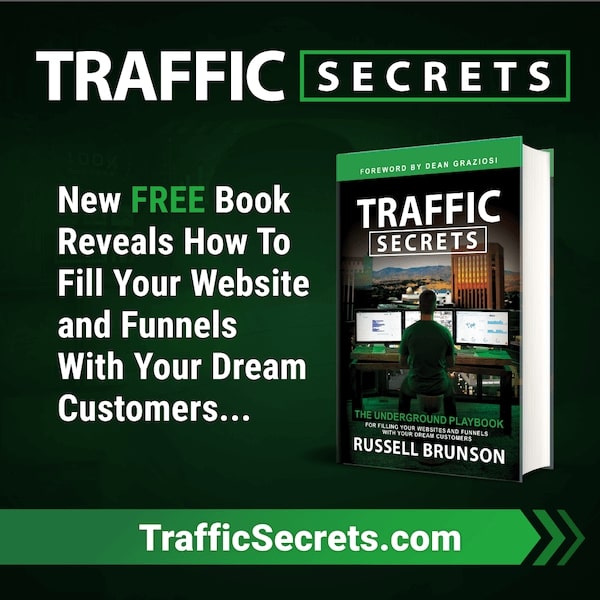Ask any website or blog owner that how important it is to optimize your blog content for SEO, and chances are they will say, it is the most important factor for driving organic traffic.
SEO or Search engine Optimization is one of the most common terms used around Internet marketing. The popularity of SEO comes from its importance in organically scaling Google Rankings. SEO is Google’s way to determine what websites deserve to rank on its first page for a particular keyword. Google’s algorithm goes to great lengths and considers an array of SEO factors in determining website ranking.
What is SEO?
Search engine optimization is a combination of elements and factors embedded in a website which makes it appealing to search engines. SEO is the key to organically climb up the ranks of the SERPs which in turn helps increase a site’s visibility and results in generating more traffic and conversions.
One of the common misconceptions about SEO is that it is all about keyword usage and hence most people focus only on optimizing that. In reality, SEO is not a one-step or 1 factor driven attribute. To optimize an article or blog post for SEO, you have to consider several factors which we will discuss in this blog post today.
Why is SEO so important ?
SEO is important because it levels the playfield and keeps things fair. A website which appears on the first page of the Google search result, appears there because it deserves to be there. When Google search results show a website on the first or second page of its search listings, there is an immense amount of credibility which builds around that website. It means Google has judged the website on all factors and found it credible enough that it can bank for its users to have a good experience. Google values user experience as one of its most important factor for Ranking. Hence to rank on its first page signifies that the website offers valuable user experience to its visitors and that the source of information is credible.
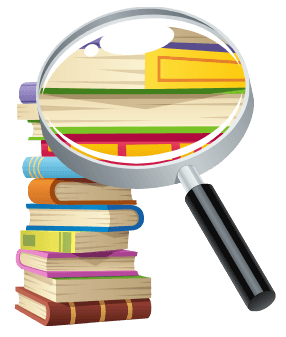
1. Content Research
SEO starts with the publication of a post. But before writing a blog post or an article, it is important to conduct your own research on that topic before moving on to content creation. The research may not be limited to just the subject ; instead, it should cover all the associated topics that you will need to refer to make your content valuable and relevant to your users.
Niche Research:
Choosing a niche is one of the most important aspects of blog / content. Whist there are several ways in which you can choose a niche, the easiest and most relevant way is to find something that:
- drives your interest,
- for which there is abundant research content available and
- for which there is a market or consumer base.
Researching about your niche is vital for SEO because research drives the quality of your content, the structure, the keywords and all these factors ultimately drive the experience of your visitors / users. Its often suggested to choose a niche in your area of expertise. But in today's world of outsourcing, you can outsource the blog content creation to many of the freelancing websites where you can find an expert in that niche who can produce quality content for you. However research would still be required to market your content and take steps to assist in conversions.
Read our detailed article here on how to find your own niche and some of the top trending niches of 2020
Market Research
Market research involves understanding your audience or target market where you portray your blog content. A key aspect of market research is to understand and zero down on your target's demographics. This includes gender, age group, occupation, country, hobbies etc. This information is crucial to the type of content you are trying to market. An example would be - if you are publishing a blog post about "Travel while you earn", chances are the majority interest would come from millennials who would love an independent way of life. In order to make the article appealing and catchy so as to hook the interest of your visitors, you can add a list of places around the world which are user friendly to independent bloggers. The article can internally link to other supporting articles which users will find useful. All of this increases the dwell time of your users which adds points when it comes to SEO rankings.

Product Research
Product research is a must for those who have their own online store. The same applies if you are promoting your product as an affiliate. If you are running your online store, you probably have enough knowledge about the items that you are selling. If you are promoting the product as an affiliate, it is highly recommended that you do your own research instead of relying on the information given by the merchant.
Doing research can broaden your knowledge about the product or service you are promoting. A well researched and documented blog post will increase your credibility with your users, increase your dwell time and improve bounce rates. All of these add value with SEO. The knowledge comes handy when you are writing specifics about the product as well as responding to queries.
Keyword Research
We all know that keywords plays a large part in SEO. Optimizing keyword usage can single handedly improve your Google Rankings. Optimization, however, does not mean using the same topic keywords over and over again. Doing keyword research is absolutely necessary to find keywords relevant for your content and which have a high search volume. You can use applications like Google keyword Planner, Google Trends, SEMRush, SERanking etc. to do your keyword research and find keywords which suit your content topic.
Keywords are the foundation of a good SEO focussed blog post. A good keyword is one that has low competition and high search volume. In order to optimize your keywords, you should strategically place your keywords in the title, H2/H3 headings, first paragraph of your blog content, body, and summary.
How does Keyword Optimization work?
If you want to write a blog post about Katy Perry, you should use the terms Katy Perry in your title, body, and summary. You should also use it in your meta tags. The one problem with the term Kat Perry is that it is a generic keyword and is probably dominated in rank by authoritative sites. In order to increase your chances to rank, focus on a specific long tail keyword such as Katy Perry Divorces Russel Brand. This keyword is better and more targeted than Katy Perry. If you use this keyword, you are likely to rank on Google if any person searches for keywords or key-phrases such as “Why Katy and Russel divorced” or “Katy and Russel divorce.”

2. Provide High Quality Content
The heart of your website’s content lies in its body. The body of the content is where you showcase the value to your users. Creating content is easy, but creating high-quality, value add content is hard and requires research, as discussed above. Your content should be engaging, relevant, and useful.
Below are a couple of pointers you need to check when creating content:
Relevancy:
Your article should be related to your niche. For example, if your niche is in information technology, you should structure all your posts around technology and should refrain from posting content not related to your niche. Nobody wants to learn about baking from a website dedicated to selling laptops. This also penalizes in Google ranking.
Factual
Keep in mind that your content will be seen by everyone once published. This means that you have the responsibility to provide information that is backed by proof. Refrain from publishing hoax information or alarming and untrue articles. This will affect your credibility.
Understandable
SEO is averse “Your content, your rules”. Readability and user experience comes on top of the list. For a content to be considered rank-able, it needs to adhere to the below standards at a minimum
- Needs to be in easy to understand english (unless published in other languages). Avoid heavy duty, intellectual words unless necessary.
- Checked for grammatical and spelling mistakes. Google penalizes websites which have bad grammar or spelling errors
- Has to be plagiarism free. This is very important. Google will penalize a website heavily if the content is directly copied from another website.
Note - Quality and Quantity both weigh in differently in SEO. While a longer article may add more value in terms of content but unless the quality matches the above standards, it will not automatically weigh a shorter well written article. In order to optimize your blog content for SEO, its imperative to pay attention to the accuracy of the details and focus on enhancing user experience.
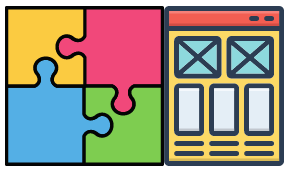
3. Layouts
Your blog’s layout enhances its visual appeal. The first impression of any visitor would be to gauge your blog's appearance and evaluate if they are interested in pursuing to read the content or not waste time at all.
Your content will not be able to retain the interest of your audience if the layout is clumsy and not strategic. A well laid out blog post not only increases the visual appeal but also makes it easy to follow the content. The value of your content and its layout should always go hand in hand.
Layout refers to how you write your content. The SEO compatible structure of your content should follow the below format:
- Intro
- Body
- Summary
For SEO - The introduction, body and summary must have your chosen keyword. This is very effective in driving SEO. The body of the article must not be one huge block of text. Structure it with appropriate breaks, pictures, and other media to make it more appealing. Use H3 sub-headings and embed your keyword here as well.
Do not write a blog like a novel. Instead, try to write in listicle format so it is easier to read, is enjoyable and captivates your visitors interest so they stay longer. The longer they stay on your site, the more favorable you will be in Google’s eyes.
How to Structure your Blog's Layout:
Your content will not be able to retain the interest of your audience if the layout is clumsy and not strategic. A well laid out blog post not only increases the visual appeal but also makes it easy to follow the content. The value of your content and its layout should always go hand in hand.
Layout refers to how you write your content. The SEO compatible structure of your content should follow the below format:
- Intro
- Body
- Summary
For SEO - The introduction, body and summary must have your chosen keyword. This is very effective in driving SEO. The body of the article must not be one huge block of text. Structure it with appropriate breaks, pictures, and other media to make it more appealing. Use H3 sub-headings and embed your keyword here as well.
Do not write a blog like a novel. Instead, try to write in listicle format so it is easier to read, is enjoyable and captivates your visitors interest so they stay longer. The longer they stay on your site, the more favorable you will be in Google’s eyes.
Below are some elements to consider when structuring your blog's layout:
Templates:
Nowadays, most website building services offer pre-made and customizable templates. This is so that the user can skip coding and move directly to designing their website with drag and drop features. Using templates is a good way to avoid being overwhelmed by the limitless choices in the platform.
However it is prudent to remember that not all templates suit all purposes. For instance, an online store or product based website would have a different theme than a travel blog. The key is to find a template which matches your purpose, theme, and the vibe that you want to give off to your visitors
For example, if your target audience revolves around professionals, choose monochrome and formal-looking template. If you want to appeal to a younger audience, look for colorful and minimalistic themes.
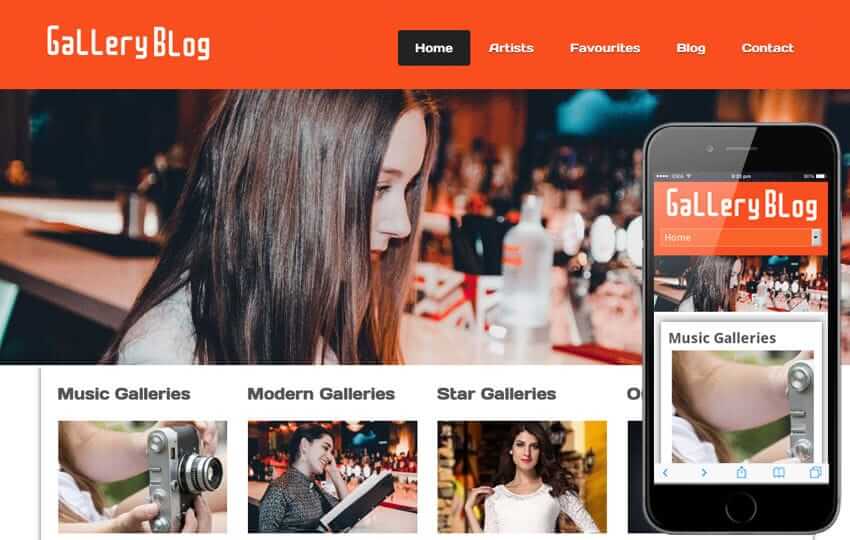
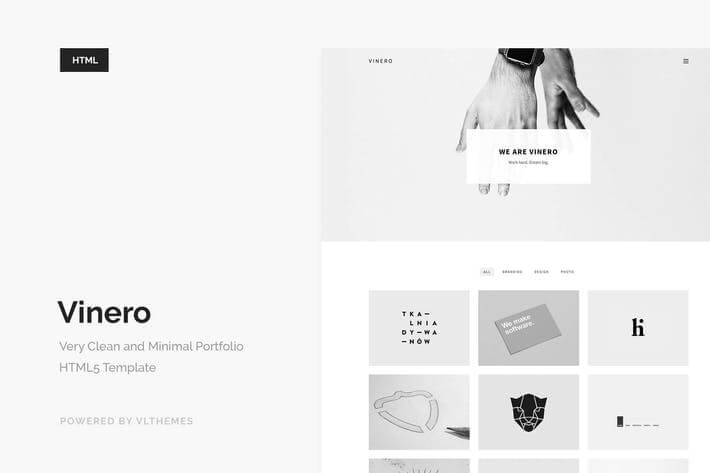
Typography:
Another thing that you should look into is the font. Cursive fonts are not recommended in paragraphs because the readers can find it difficult to read. Instead, use Serif and Sans Serif Fonts for your blog posts. You should also use appropriate font size to make your content readable. Depending on your font a good font size for a blog post can range between 15 to 22 PX.
Categories:
Categorizing your blog articles will make your site look more organized and structural. This is specifically beneficial for those who blog in multiple sub-niches. In addition, this can also help users in navigating to and from one article to another.
Summary - Layout
Your layout will greatly impact your users’ experience, so you need to take extra time in structuring this. Do not stop until you are satisfied with the results. Also, note that this should tie your visuals and content together to establish a sense of uniformity across your site which helps to optimize your blog content for SEO

4. Balancing Words and Media Attachments
In many cases, a site owner finds it hard to balance their textual and visual elements. These refer to texts and media attachments.
Balance does not necessarily mean an equal amount. The ultimate motive of adding visual elements or media is to increase the visual appeal of the blog post. People find it easy to follow texts when it is merged with images / videos and other media. This also increases the visual appeal of the blog post and removes monotony.
The basics of how to optimize texts and media on your website, starts with the following:
Positioning:
Positioning is the process of arranging text and media on your blog posts. There are multiple ways on how you can position texts and images. It can be aligned right, left, centre, or even equal indents from both sides.
How you align your images depends on your content and your template. For text, it is recommended that you justify it if you are focusing on a narrative. If you are promoting products, consider arranging it in a sidebar.
Contrast:
Contrast refers to the portrayal of how light or dark a particular element is. This is commonly applied in matching the text color with images.
An example would be if you are working on a white background then you should consider using a dark font and dark / colorful pictures in your content. The reverse applies when you are using a dark theme. The appeal of a dark theme enhances when you are using a light colored font and light radiant pictures with a light background color.
Size:
Sizes of both text and images play a large part in balancing them. Enlarge the one that you want to emphasize so it will get more attention than the other. This is significant because if one extremely outweighs the other, it may look spammy, which can consequently increase your bounce rate.
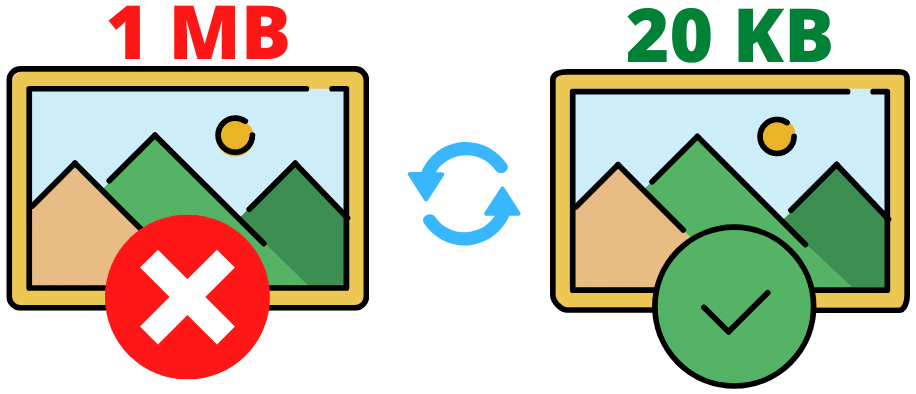
5. Optimize Images and Videos
One of the common and most effective way to optimize your blog content for SEO is to optimize the images and videos in it. Optimizing images are critical to increase the page speed for your website. Page speed is one of the most important factors for SEO. A load speed of 3 seconds is considered to be standard. Anything more than 3 seconds and the chances triple of a user skipping to another link.
There are 3 places where you can check Page speed:
Below are the key steps to optimize images:
1 - Determine Right Dimensions
Dimensions refer to a media’s file size. By default, these are set to pixels (px). If you are not familiar with this measurement, you can experiment by trying it out on image editors. Adjust it according to your desired size (base on the appearance) and check its pixels.
2 - Choose the Right File Format
Knowing which file format is best can help improve your image’s quality. This is often overlooked, although essential. Here are some formats that you can choose from and where they work best:
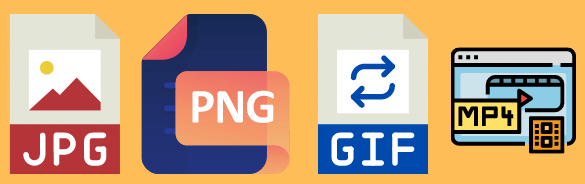
- JPG – This is the most common format for images. This is best for still images that do not require a transparent background. This is a compressed format.
- PNG – PNGs are best for files that need transparent backgrounds. Unlike JPG, this is a non-compressed format.
- GIF – This is for animated, moving images. This is not to be confused with videos, because the maximum length for GIFs are 15 seconds.
- MP4 – The last on our list is MP4. This is the compressible format for videos.
The format will also determine its size and quality. The quality of images and videos can and will affect the website’s performance. If you put too many large files, it can decrease the response time, and the users may leave your website without engaging at all.
3 - Compress Images
Compressing images reduces the size of your images by a significant bit. Use the below 2 links to compress your images
- https://tinypng.com/ - Suitable for PNG and JPEG files
- https://compressjpeg.com/ - Suitable for JPEG files

6. Utilizing Keywords
Keywords are one of the most important elements in search engine optimization. As mentioned previously it is a good strategy to conduct keyword research before creating content. A good keyword strategy should cover types of keyword you need, check on its competition, optimization strategies and other supplemental keywords.
Once you have completed your keyword research, it is time to implement it. Below are some ways to efficiently integrate keywords to your post:
Determine High-Frequency Keywords:
An active research will help you come up with high-frequency keywords which preferably have low competition. These are words or phrases that are frequently searched by the users in search engines like Google, Bing, and Yahoo.
Optimizing this keyword or similar kinds of keywords can help your site rank up the SERPs. I highly recommend the use of Google Trends because it gives you access to search results at a defined period of time. Plus, it’s free.
Optimize Tags:
Along with visible texts, you should also incorporate keywords in your site’s tags. This includes image, title, meta, heading, and alt tags. These are placed in different locations in your website to help and will help tie your site together. Further, doing this will help the search engines identify your content’s topic thus enhancing your credibility
Create Variations:
There are many variations of keywords but the most popular and relevant ones are short-tail and long-tail keywords. Here are the key features:
- Short-Tail Keywords : These are small and generalized keywords. Usually, these are just one to two words long. For example, if your niche is “environment”, short-tail keywords may include “tallest mountains”, “evergreen trees”, or “environmental state”.
- Long-Tail Keywords: Long-tail keywords, on the other hand, consist of four to five words or sometimes more. These are more specific when compared to short-tails. Here is an example on an environmental niche: “tallest mountains in the world”, “rate of deforestation in 2020”, and “changes in environmental status in America”
Listing variations of your keywords can lessen the chances of overusing the same keywords over and over again, which can negatively affect your site’s ranking. Keywords should be found all throughout your content page. Note, however, that it should still be done in moderation and readability should still come first.
Read all about Keywords here

7. Use Link Building Strategies:
Links can be an efficient way to generate traffic. This is both a simple and complex topic as it covers factors that are both in and out of your control.
What do we mean by this? Check below
External Links (Backlinks):
External links or Backlinks are links which direct users from a third party website to your website. Backlinks are one of the most effective SEO strategies for generating traffic, building credibility and scaling up the rankings in Google.
Backlinks from authority websites are highly ranked in SEO. As a website/blog owner, you can provide a legitimate and value add content/ blog post to an authority website and they can in return provide you a link back to your website. This link from a well established website will generate credibility in Google's eyes and boost your website score to rank. Exchanging backlinks is also a good way to establish relationship with other authors in your niche which can serve as an opportunity to attract some of their audience.
The concept of link building is very effective in building credibility and authenticity as a blogger. This generates a high trust rating from audiences, other web owners, and helps to optimize your blog content for SEO.
Internal Links:
The other side of Backlinks is internal links. As can be understood by the word itself, Internal Links work within your website. Sample as below:
- You create a blog.
- You find a reference on your blog post about a topic that you previously made content about.
- You link an anchor text in that blog to the previously made post.
Aside from generating sticky traffic, this makes your site look more professional and coherent. It will also be convenient for the readers because they don’t have to search for the linked topic at a separate website.
Read all about backlinks and Link Building here
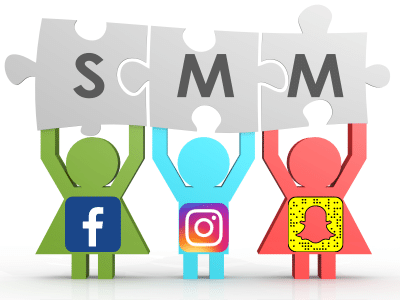
8. Social Links
This is a short topic but worth mentioning. Social links are links that will direct the user to your social accounts. This may include any social media account such as Facebook, Twitter, LinkedIn, or Instagram. Social links help build a welcoming vibe around your site. You should put social media buttons where the user can share your page.
Social links also work in a reverse way. You can create a Facebook page on any of the social media platforms and promote it to your users. As new people visit your page, you link your blog posts so they get routed to your content. This can help you generate tons of organic traffic.
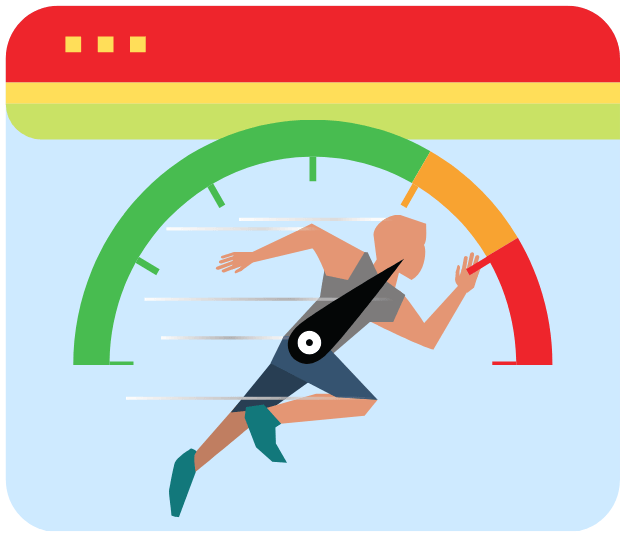
9. Page Speed
Page speed is one the most important factors driving SEO.
Why?
The answer lies again in the algorithms of search engines. Search engines, especially Google, are very particular about the experiences of their users. If your page speed is slow, your customer will ultimately lose interest and not have a good user experience. This will increase your bounce rate as people abandon your website without checking out your other contents. All this information is passed on to Google concurrently which lowers your SEO scores.
When it comes to customer or user experience, the two most important factors to consider are bounce rate and average session time.
Bounce Rate – a bounce is any occurrence where a site visitor leaves your page without visiting any of your other pages. So, if a user visited one blog page and left, it is considered a bounce. Bounce rate is the percentage of bounces against total visits.
Average Session Duration – Google knows how long each user stays in your domain and adds that to your SEO score. The logic is that if they stay long, it means they are having a good time. A higher average session duration tells Google that you must be providing good value.
How does page speed factor into this?
If your page is slow, chances are that the user will not wait for your page to load. They will exit within seconds of your page not loading. If this happens all the time, Google will see your site as having a high bounce rate and a low average session duration which means your website not delivering a positive user experience. Google, therefore, is not going to show your website on the top of the search results.
Today, Google's search engine measures the site speed by itself through Google Page insights. The tool is available to you as well free of cost where you can check your site speed and optimize it for more positive user experience. If your website is slow, Google will provide recommendations, for you to fix.
Page Speed is a huge topic to cover. You can read more about it on our blog post here